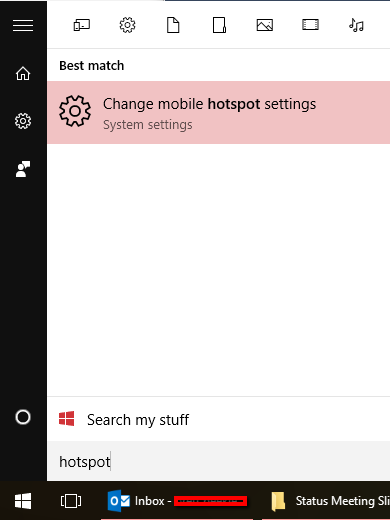no title
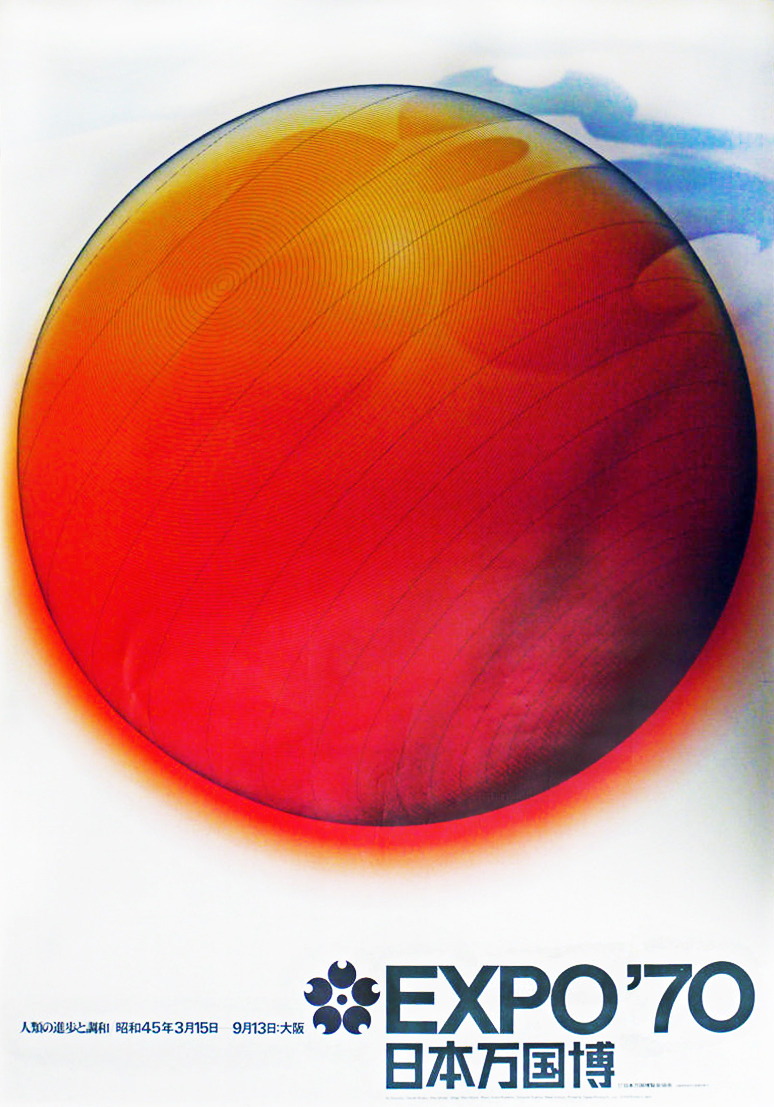

Thoughts in word form
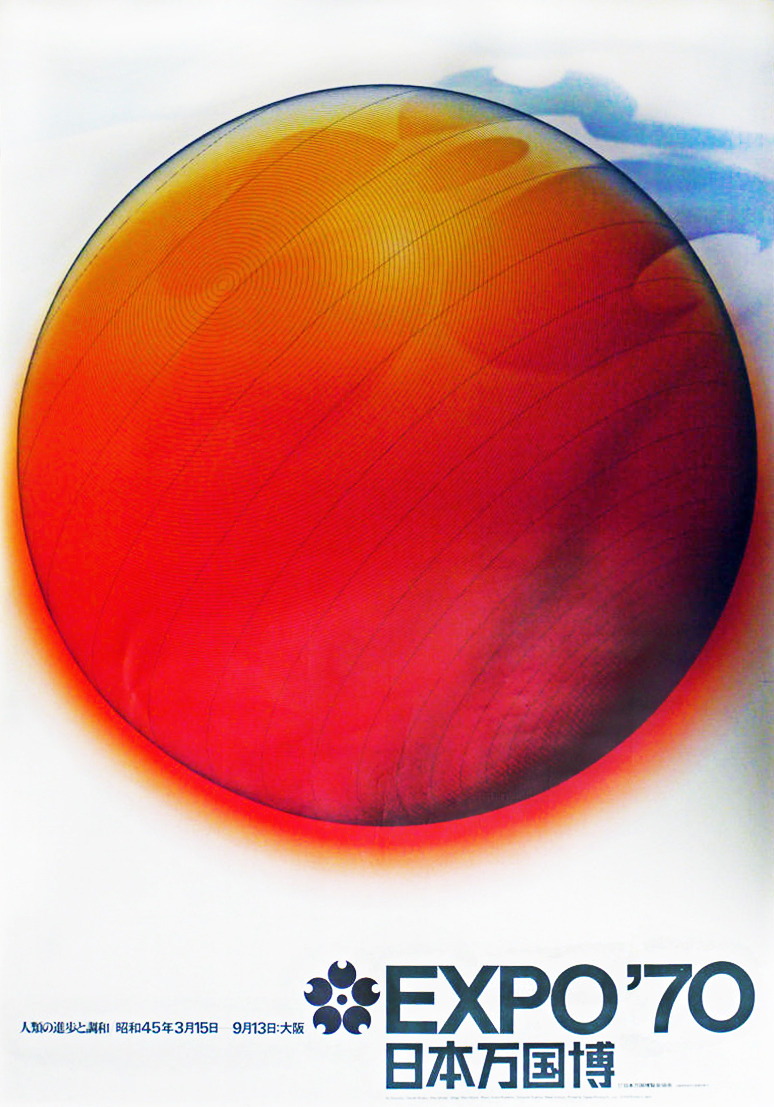
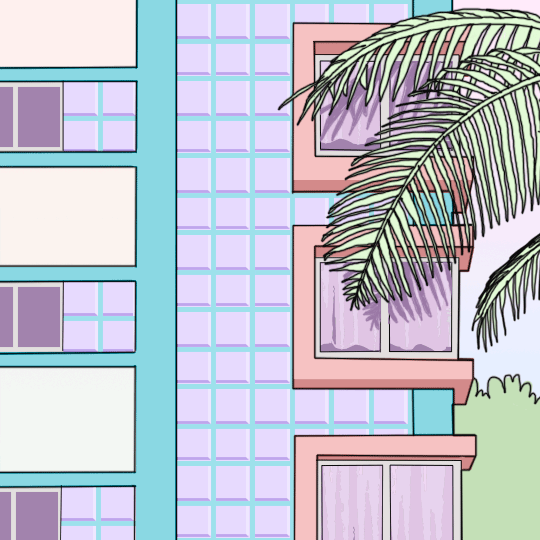
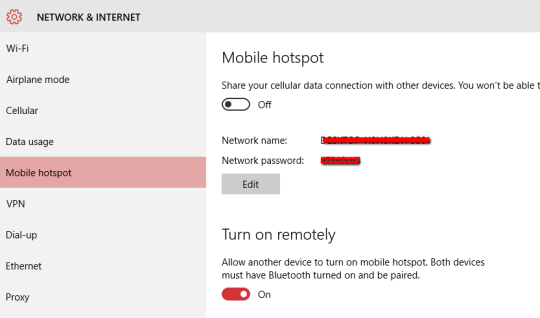
I was looking for ways to share an LTE connection from my laptop to iPad, since I’m phoneless for the moment and need to two-factor authenticate into some systems. There are a lot of posts around the internet that show when when googling “share internet over wifi windows 10″ that detail more-or-less the same process of setting up an ad-hoc network, followed by setting up sharing a connection from one network adapter to another. There’s even an open source tool to help do this from a pretty GUI.
Waaay down in the search results (like, number 5 and therefore beyond the realm of exploration) is Microsoft’s own page on the topic. Turns out there’s just a toggle in settings to do exactly what I need to do. It even generates a random and secure key for the network.
I could (and often do) say something about the convolution of Win10′s settings, but this was really just a search away in Windows itself. I’ve become trained to assume the best way to find how to do something in Win10 is to google and read a blog/forum post. Maybe I should stop that.